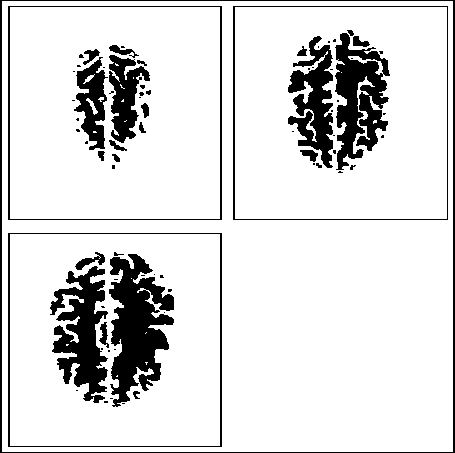
Figure 44: Example TIFF image mosaic.
The ``TIFF'' (Tagged Image File Format)[10] option allows for saving an image mosaic as an 8 bit, index color tiff image. The TIFF option popup window is as shown in Figure 43. The field (11-2) and the field (11-3) on the Main Window, determine which planes are used in the tiff image mosaic. The field (43-3) allows for expanding the image by multiples of its original dimension. If a border around each image in the mosaic is desired, the field (43-4) allows multiples of 8. The color of the border is shown in the color bar (43-1) and is selected by the field (43-2). The field (43-5) specifies how many image columns should be used in the mosaic. An example of a 2 column tiff image mosaic is shown in Figure 44.
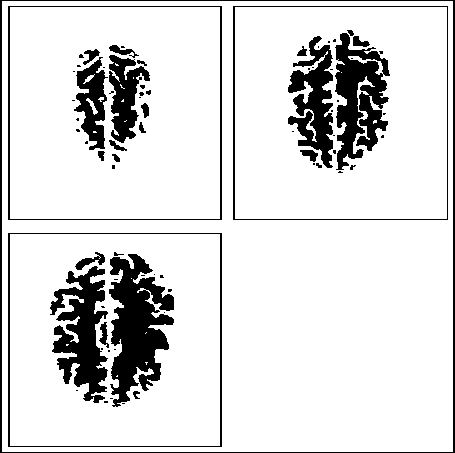
Figure 44: Example TIFF image mosaic.