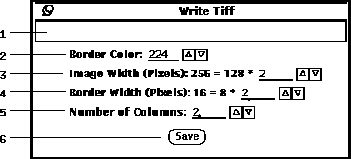
Figure 43: Export TIFF Options popup window.
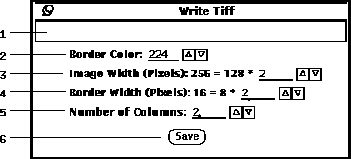
Figure 43: Export TIFF Options popup window.
As shown in Figure 5 there are three menu items under the button (4-4). Whenever one of these menu items is selected, the file browser popup window is displayed (See Section 5). After a filename is specified, a second popup window is displayed giving export options.
When exporting an image it is important to set the field (12-2) to a value greater than the background (See Section 8). Otherwise the background will appear noisy instead of black. Alternatively, the mask option (33-2) can be used to mask off the background (See Section 15).