Stimulate stores images as an array of floating point numbers which must be mapped to greyscale ``colors'' for display. Most UNIX workstations can display 256 different colors simultaneously, of which usually about 160 are available for greyscale. By use of a Look-Up Table (LUT), image values are mapped to greyscale. The top of the LUT is initialized to white and the bottom to black, with greyscale linearly distributed in between. Image values are converted into integer LUT indices for display. The associated LUT controls are shown in Figure 12.
In order to convert the image values to LUT indices,
(12-2)
and
(12-3)
must be specified.
The default values are ![]() 3 standard deviations from the mean
image intensity. Image values that are below the Display Min
are mapped to black and those above the Display Max are mapped to white.
Intermediate values are linearly spread along the LUT address space.
The Min or Max Display value can be changed by manual entry
with the keyboard. However, for the LUT indices to be recalculated
the button (12-4) must be pressed.
3 standard deviations from the mean
image intensity. Image values that are below the Display Min
are mapped to black and those above the Display Max are mapped to white.
Intermediate values are linearly spread along the LUT address space.
The Min or Max Display value can be changed by manual entry
with the keyboard. However, for the LUT indices to be recalculated
the button (12-4) must be pressed.
Alternately, by pressing the button (12-1), the LUT mapping can be changed dynamically with the graphical tool as shown in Figure 13. The current mapping of greyscale can be seen in the color bar (13-2). This mapping can be modified by grabbing the LUT line (13-1) with the mouse and dragging it. The Lut line can be grabbed at either the top third, bottom third, or middle third to modify the display Min, Max or both, respectively. The original mapping can be restored by pressing the button (13-3). Changing the mapping modifies only the LUT greyscale values. In order to recalculate the LUT indices, the button (12-5) must be pressed.
Although greyscale is the most common LUT for displaying images in fMRI such that activation maps can be overlayed using color, other LUTs can be used. By pulling down the menu under the button (13-4) seven other choices are available.
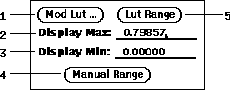
Figure 12: Main Window Look-Up Table widgets.
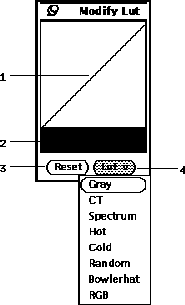
Figure 13: Modify Look-Up Table popup window.