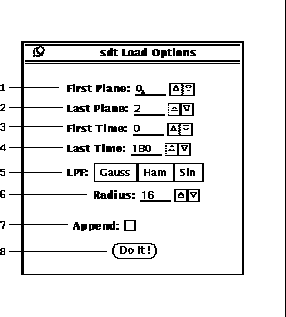
Figure 10: Sdt format options popup window
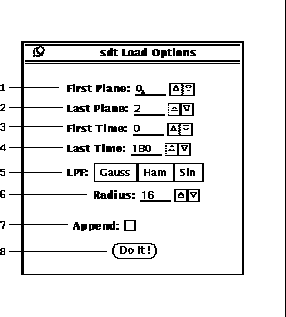
Figure 10: Sdt format options popup window
For loading an image set with sdt format, the options are shown in Figure 10. See Appendix A for a discussion on the sdt format. The following is a list of steps for specifying options for the loading of an image with sdt format:
The gaussian filter has a FWHM (Full Width - Half Maximum) equal to twice the radius specified in Radius field (10-6). The values, g(n), of the gaussian filter are given for one dimension in Equation 1 for a radius = r and an image width of N pixels.
The values, s(n), of the sinusoidal filter are given for one dimension in Equation 2 for a radius = r (10-6) and an image width of N pixels.
The values, h(n), of the hamming filter are given for one dimension in Equation 3 for a radius = r (10-6) and an image width of N pixels.