 as given in Table 4.
Starting at the upper left-hand corner of the image,
the ``
as given in Table 4.
Starting at the upper left-hand corner of the image,
the ``
A subset of the widgets on the Main Window are used for displaying the location of the mouse as shown in Figure 23. When the mouse is moved over any of the image windows, its (23-1) is given in pixel units of the 256x256 image window. The location is designated as (X,Y,Z) for Horizontal, Vertical and Plane, respectively. The greyscale intensity value of the pixel at this location is displayed in the field (23-4). When a map is being displayed, the map value is also given in parentheses.
The mouse location is also displayed in
the (23-2) field
using the ``Field of View'' coordinates.
The anatomic relationship is dependent on the orientation as given in Table 4.
Starting at the upper left-hand corner of the image,
the ``
as given in Table 4.
Starting at the upper left-hand corner of the image,
the `` ![]() '' indicates increasing horizontally
from left to right, and vertically from top to bottom.
'' indicates increasing horizontally
from left to right, and vertically from top to bottom.
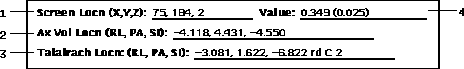
Figure 23: Mouse Location widgets.
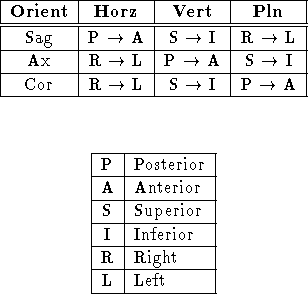
Table 4: Anatomic orientation.
The field (23-3) is a third display of the mouse location. See Section 16 for details.