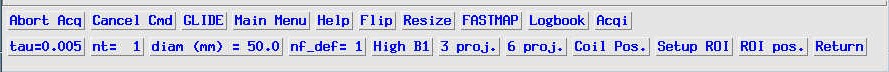
(While running vnmr, click on Help to get a description of this menu)
A parameter file is provided in systemdir/parlib (UNIX path: $vnmrsystem/parlib) and identified as fastestmap.par. (This file ran on a Siemens AS25 (Vision) body gradient coil with 25 mT/m max strength and a rise time of 600Ás) and using a 1kW RF amplifier with a half-volume coil.) The parameters in this file allow for a weak RF field, B1, e.g., such that a volume coil with a 1kW amplifier and a 25 mT/m - 500 Ás gradient coil can be used.
Some of these adjustments are best done in an aqueous phantom prior to any in vivo measurements. IT IS RECOMMENDED that prior to in vivo use, you familiarize yourself with the operation of FASTMAP in a phantom.
After clicking FASTMAP/Setup the menu can look like this:
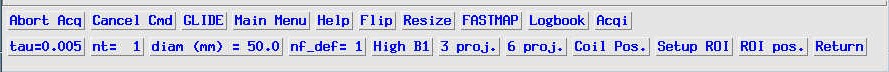
(While running vnmr, click on Help to get a description of this menu)
lro - the FOV (cm), which together with sw defines the gradient strengths. The choice of lro should take into account the dimensions of most subjects/orgrans scanned in this particular setup, and should also take into account that fastmap always centers the projection at the ROI center. Examples of recommened settngs are lro=30 for volume coils and head scans, lro=20-40 cm for human head scans using surface coils, lro=6-10 cm for rodents and small mammals.
thk - the bar thickness of the projections (eq. to slice thickness in imaging). This parameter typically should not be larger than one-third of the ROI used for shimming. thk is set as a compromise of the need for good sensitivity and the need to avoid too much "in-slice" dephasing. On human systems with excellent sensitivity use 6-10 mm (or larger when inhomogeneities are small), on rodent coils 1-2 mm.
tau - The parameter tau (in s) sets the encoding delay. If you are not using EPI mode, a judicious choice of tau is advised. In case of severe inhomogeneity, it is recommended to start with tau=0.002. However, when using EPI mode (epi='n'), the minimum tau is 0.0053.
nt - number of transients (averages). It is recommened to use nt=1 or 2 to minimize the acquisition time, unless the sensitivity if really bad.
diam - This entry sets the diameter for adjusting the field in a spherical volume. For whole body systems use 40 mm, for animal systems, 6-10 mm shuld work. The entry is in mm, whereas the value is stored in the arrayed processing parameter L in cm. The precise setting of this parameter is not critical, i.e., it does not depend on matching the ROI precisely. For example, for an 8 mL volume, a shim area of 30 mm dsv is adequate. Likewise, for whole head shimming, a shim dsv of at most 50 mm is advised. For an adjustment in a non spherical volume, see Setup ROI.
epi=n sets the acquisition mode to non-epi. This setting is advised after it has been determined that epi mode has too strong eddy corrent effects. This can be assessed by comparing an epi mode field measurement with that in non-epi mode. For this measurement, however, be advised that it should be done after having shimmed the area to near-perfection. This measurements should be run in manual mode, ie. without adjusting shim settings and/or parameters (i.e., using Manual adjustment/Go/General ROI/quadratic)
epi=y or nf_def=<n> requires the parameter nf_def and nf to be set. nf_def sets the default number of echoes (n, determined by nf) in the epi mode. At 4 tesla, nf_def can be set to 8 in the human brain. tau should be set to 0.0055. Whenever changing epi it is good policy to check the setting of tau.
High B1 - It is recommended to use the Low B1 setting, this requires a tpwr setting corresponding to a B1 of 0.5 - 1 kHz. The high B1 setting requires a higher peak RF field and works best with small surface coils (e.g. rat).
X0, Y0, Z0 - characterize the position of the shim area in the magnet. While it is advantageous that this coincide with the center of the ROI, it is not critical, as long as third- and fourth-order terms are not substantial.
Next set tr=3 and tof to the water frequency.
Then, enter the FASTMAP/Maintenance menu, which looks like this:
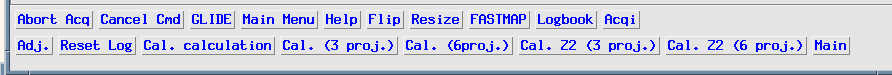
and click on Adj. button to adjust tpwr. The system responds with a request for parameter, enter tpwr, as shown below:
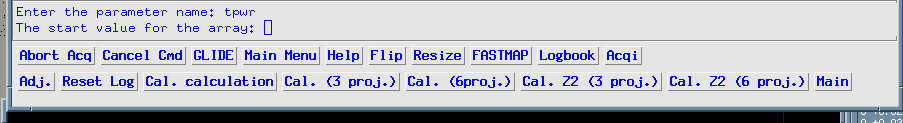
and a reasonable range of values to include B1 on the order of 0.5-1 kHz. Then start acquisition using, e.g., ga and watch for a reasonable maximum at the center of the projection and set tpwr to that value. The overall projection could look like this:
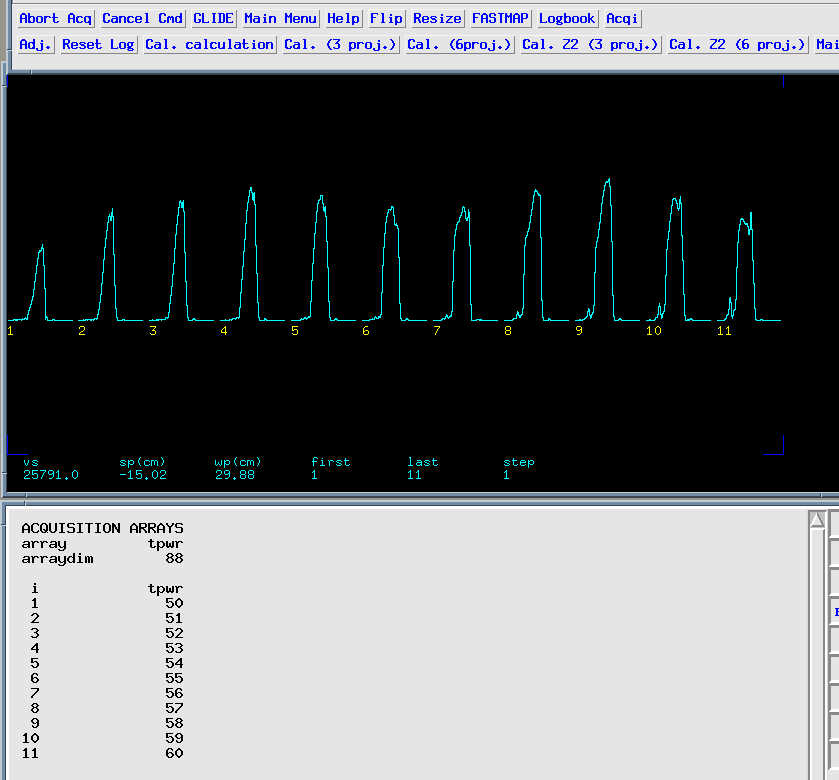
but be sure to watch for the adjustment at the projection center, e.g., in the region between the red cursors below:
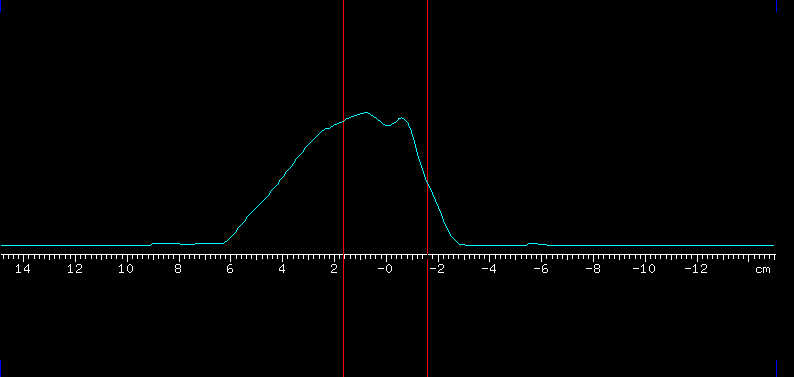
and when expanding this region the arrayed projections (using dssh) could look like this:
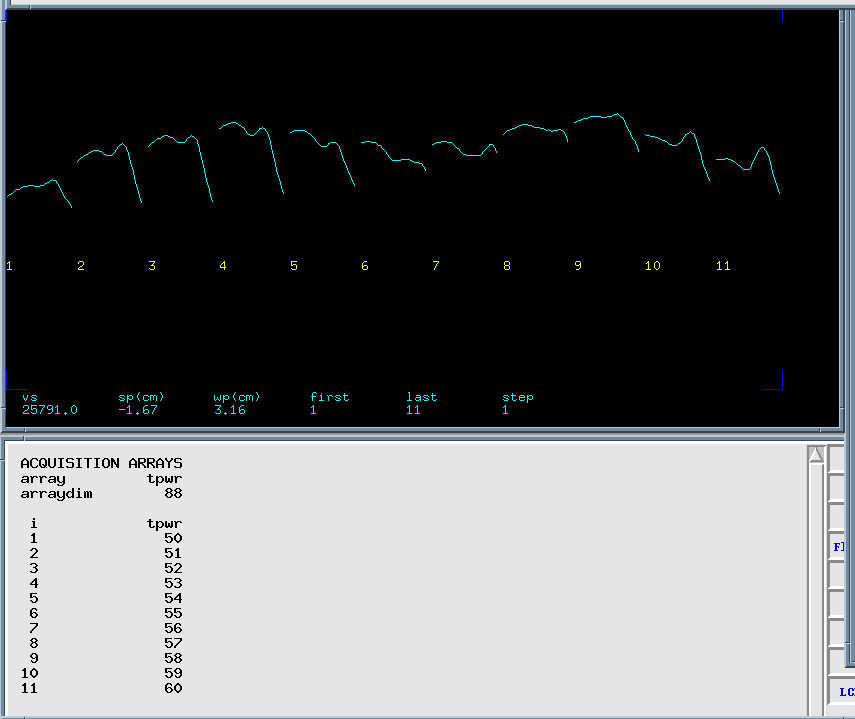
and probably the ninth projection would be selected. (The projection is along the y axis, assuming that this is vertical, in most cases coincides with the axis of the surface coil. This is controlled by the parameter off, with off=0 along x, off=1 along y and off=2 along z.).
NOTE: If you do not hear or see evidence that the acqusition starts check the parameter ticks - This is set to one initially. In that case set ticks=0, and the sequence will not wait for an external trigger and should now pulse.
gain - set the gain such that you get a reasonably digitized echo, but not to close to the ADC range in order to avoid ADC overflow in future experiments.
Now you are ready to test the basic performance of the sequence: in FASTMAP/Setup first click on "Coil Pos.", which will start an acquisition along x, y and z and at the end display the x y and z projection (dss), as shown below:
To check that gain and signal are ok, use dfsh with vf=100 on the above three projections and you should see reasonably well described echoes for the projections collected in the order x, y and z.
To verify performance of FASTMAP click on "Setup/6 proj." (set default # of echoes to zero) then "Setup/nf_def=0" and enter 0 which will set epi='n'. Now set tau to e.g. 0.005 or 0.01 in "Setup/tau" depending on quality of the shimset. Set tr to 2 or better 3 s. Now you are ready to run a test run by clicking "Return/Manual adjust/go". After the acquisition completes, click on "FASTMAP/Maintenance/Test calculation" and enter a shim coil name (x1, it is really irrelevant which one you use) and watch the output in the shelltool or terminal window from which you started vnmr. The output should show some reasonable numbers for kx, ky, kz, kzx, etc. (Unreasonable #'s are NaN, caused e.g. by using tau=0). Especially the RMSD (#'s provided in parentheses for each of the six projections measured) should be very small, should be less than 0.1, but typically the numbers are on the order of 0.02-0.07 (Hz).