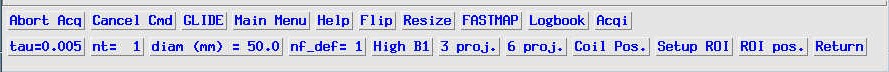
(While running vnmr, click on Help to get a description of this menu)
A parameter file is provided in systemdir/parlib (UNIX path: $vnmrsystem/parlib) and identified as fastestmap.par. (This file ran on a Siemens AS25 (Vision) body gradient coil with 25 mT/m max strength and a rise time of 600Ás) and using a 1kW RF amplifier with a half-volume coil.) The parameters in this file allow for a weak RF field, B1, e.g., such that a volume coil with a 1kW amplifier and a 25 mT/m - 500 Ás gradient coil can be used.
Once you have set up FASTMAP for a given gradient coil/RF coil/Organ combination, the following parameters may need day-to-day attention, which you can do by clicking FASTMAP/Setup. The menu looks like this:
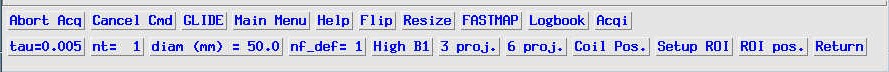
(While running vnmr, click on Help to get a description of this menu)
FIRST, make sure that tof is set on-resonance to water.
X0, Y0, Z0 - characterize the position of the shim area in the magnet. While it is advantageous that this coincide with the center of the ROI, it is not critical, as long as third- and fourth-order terms are not substantial.
diam - This entry sets the diameter for adjusting the field in a spherical volume. For whole body systems use 40 mm, for animal systems, 6-10 mm shuld work. The entry is in mm, whereas the value is stored in the arrayed processing parameter L in cm. The precise setting of this parameter is not critical, i.e., it does not depend on matching the ROI precisely. For example, for an 8 mL volume, a shim area of 30 mm dsv is adequate. Likewise, for whole head shimming, a shim dsv of at most 50 mm is advised. For an adjustment in a non spherical volume, click on Setup ROI (see above).
tau - The parameter tau (in s) sets the encoding delay. If you are not using EPI mode, a judicious choice of tau is advised. In case of severe inhomogeneity, it is recommended to start with tau=0.002.
nt - number of transients (averages). It is recommened to use nt=1 or 2 to minimize the acquisition time, unless the sensitivity if really bad.
gain - set the gain such that you get a reasonably digitized echo, but not too close to the ADC range in order to avoid ADC overflow in future experiments.
epi=n sets the acquisition mode to non-epi. This setting is advised after it has been determined that epi mode has too strong eddy corrent effects. This can be assessed by comparing an epi mode field measurement with that in non-epi mode. For this measurement, however, be advised that it should be done after having shimmed the area to near-perfection. This measurements should be run in manual mode, ie. without adjusting shim settings and/or parameters (i.e., using Manual adjustment/Go/General ROI/quadratic)
epi=y requires the parameter nf_def and nf to be set. nf_def sets the default number of echoes (n, determined by nf) in the epi mode. At 4 tesla, nf_def can be set to 8 in the human brain. tau should be set to 0.0055. When using EPI mode (epi='y'), the minimum tau is 0.0053, which is a compromise between reducing tau and minimizing eddy currents.Whenever changing epi it is good policy to check the setting of tau.
Eddy current effects and EPI:
EPI mode will not provide always the best shim, since it is prone to eddy current
effects. To determine the eddy current effects, the following procedure can be used:
First (and the recommended procedure), shim the phantom using non-epi mode (epi='n', tau
at least 0.01). Then measure the field at the given position using FASTMAP/Manual/go and
Spherical Volume/2nd order calc. Once you have shimmed the volume to perfection, the
resulting kx, ky, etc, should be very small. Now change tau to 0.0055 and epi='y' (This
can be done in the menu FASTMAP/Setup) and run the acquisition manually and repeat the
last step (FASTMAP/Manual/go and Spherical Volume/2nd order calc).